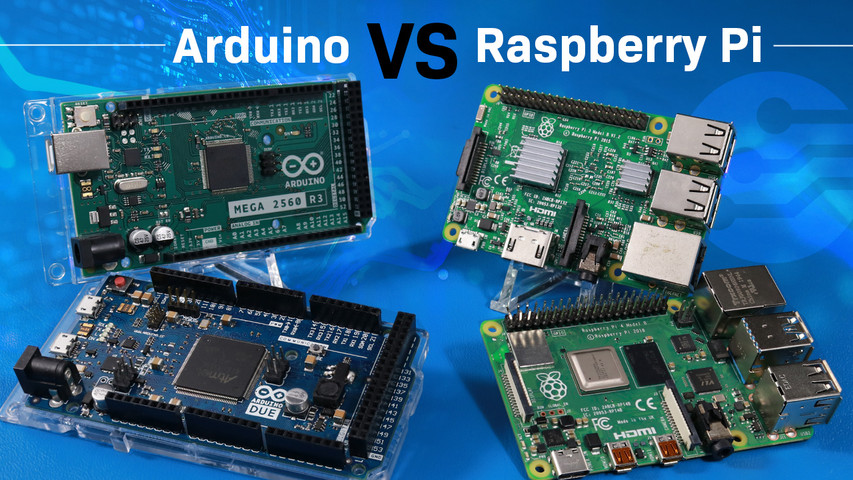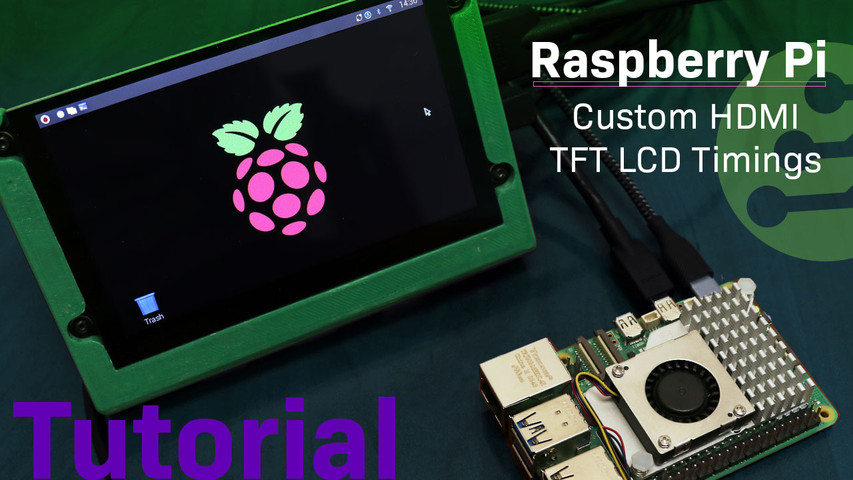Arduino vs Raspberry Pi: Key Features and Differences
If you're working on an electronics project—whether it's for a DIY automated device, a digital sign, or an IoT device—you'll need to choose the right hardware. This often comes down to the debate of Arduino vs Raspberry Pi.
In this article, we’ll compare these two development boards side-by-side to help you decide which one best suits your project needs.
What this article covers:
What is Arduino
Arduino is an open-source electronics platform that combines a programmable circuit board (hardware) with a development environment (software) for writing and uploading code to the board to perform specific functions. It is known for its user-friendly nature, affordability, and extensive community support, which makes it widely accessible, particularly for beginners.
The platform's software, known as the Integrated Development Environment (IDE), supports programming in C and C++ languages and is compatible with Windows, Macintosh OSX, and Linux. Arduino boards can be connected to a variety of components, such as sensors, motors, and OLEDs, to perform specific tasks.
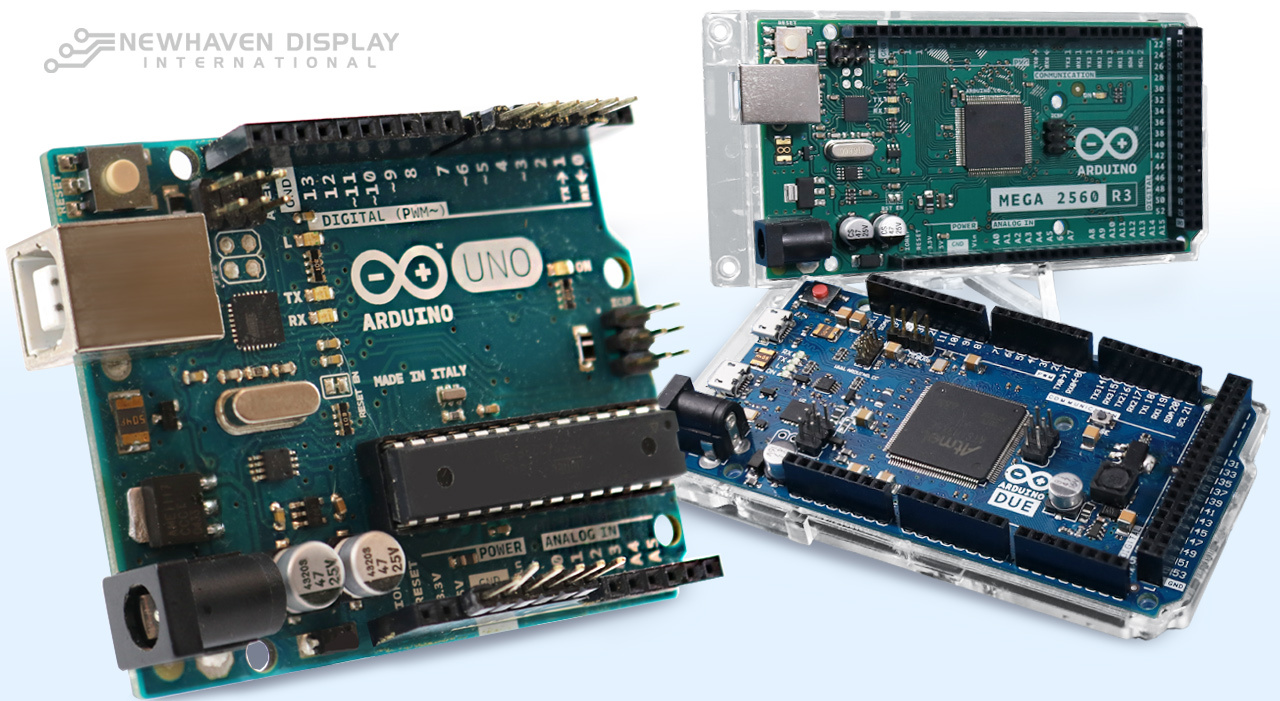
Learn more: How to connect Arduino to LCD
Arduino Features
- Microcontroller: Serves as the core processing unit, handling simple commands in real time.
- GPIO Pins: General-purpose input/output pins for connecting to external devices.
- Power Supply: Provides electricity to the board.
- USB: Connects to a computer for programming and power.
- Reset Button: Restarts the board.
- PWM: Modulates the width of pulses to simulate varying output levels and can be used to control LED brightness or motor speed.
- Serial Communication: Sends and receives bits sequentially.
- Parallel Communication: Sends multiple bits simultaneously.
- Interrupts: Responds to external events.
- Timers: Precisely controls timing.
- ADC: Converts analog signals to digital.
- Memory: Stores programs and data.
- Crystal Oscillator: Provides stable timing for the board.
Arduino boards can be expanded with peripherals called shields, which add versatility to projects. Shields attach directly to the Arduino board, enabling it to connect with other electronic devices, such as the Internet through an Ethernet port, or control components like LCDs. For a complete list of all Arduino products, visit the Arduino Hardware page.
Learn more: Serial vs Parallel Communication
What is Raspberry Pi
Raspberry Pi boards are essentially complete computers on a printed circuit board the size of a credit card. These devices contain a central processing unit (CPU), random access memory (RAM), WiFi and Bluetooth connectivity, input/output connectors, Ethernet and USB ports, an audio jack for headphones, HDMI ports to connect monitors, and a micro SD slot. These boards have no internal storage, so an SD or microSD card is necessary for these boards to function.
Raspberry Pi boards can connect to peripherals such as keyboards, mice, and monitors, turning them into fully functional desktops. With built-in Ethernet ports, they can connect to the Internet for browsing, file transfers, and networked tasks. Equipped with powerful CPUs, Raspberry Pi boards are capable of running full operating systems and handling multiple complex computing tasks, making them versatile tools for a wide range of applications.

Raspberry Pi Features
- CPU: The brain of the computer, responsible for processing information.
- RAM: Temporary storage for data the CPU is actively using.
- WiFi and Bluetooth: Wireless communication capabilities.
- Ethernet: Wired internet connection.
- USB Ports: Connect to peripherals like keyboards, mice, and external storage.
- HDMI: Connects to displays for video output.
- SD Card Slot: For storing operating systems, applications, and data.
- Audio Jack: For connecting headphones or speakers.
- GPIO Pins: General-purpose input/output pins for connecting to external devices.
- Power Supply: Provides electricity to the board.
There are different models of Raspberry Pi with various features to meet different needs. For detailed specifications, visit the official Raspberry Pi Products page.
Learn more: Differences Between OLED and LCD
Difference Between Arduino and Raspberry Pi
Arduino is a microcontroller board designed for simpler, real-time control tasks, such as controlling sensors or automating simple devices, while Raspberry Pi operates as a mini-computer, capable of running full operating systems and managing more advanced computations, like hosting a web server or processing video.
Processing Power
- Arduino is primarily designed for microcontroller-based projects. Arduino offers limited processing power. It's ideal for simple tasks, sensor readings, and controlling actuators.
- Raspberry Pi functions as a mini-computer, providing significantly more processing power than Arduino. It can handle complex tasks like image processing, video playback, and running operating systems.
Operating System
- Arduino operates without an operating system, making it simpler for beginners. Its code runs directly on the microcontroller.
- Raspberry Pi runs various operating systems, such as Raspberry Pi OS, Ubuntu, and Debian, offering flexibility and advanced capabilities.
Coste
- Arduino is generally more affordable due to its simpler hardware and focus on specific tasks.
- Raspberry Pi tends to be pricier due to its increased processing power, memory, and ability to run full-fledged operating systems.
Applications
- Arduino excels in robotics and IoT projects where real-time control is crucial, such as controlling sensors or actuators. Popular applications include weather stations, home automation systems, and wearable tech.
- Raspberry Pi is ideal for more complex tasks, like running a home media center, building a web server, or even creating AI-driven applications like facial recognition systems.
Development Environment
- Arduino uses a simplified IDE (Integrated Development Environment) that is beginner-friendly.
- Raspberry Pi can be programmed using various languages like Python, C++, and Java, offering more flexibility but requiring a steeper learning curve.
Arduino vs Raspberry Pi - Side-by-Side Comparison Table
| Feature | Arduino | Raspberry Pi |
|---|---|---|
| Architecture | Microcontroller | Microprocessor |
| Usage | Controlling connected electrical components and devices. | Computing data and managing electrical components and devices. |
| Software Complexity | Simple | Complex |
| Hardware Complexity | Simple | Complex |
| CPU Architecture |
8-bit (Uno, Nano, etc.)
32-bit (Due, Zero, Portenta H7) |
32-bit (Zero, 1, 2)
64-bit (3, 4, 5, 400) |
| RAM |
UNO: About 2 kB / 32 KB flash
Mega: 8 KB / 256 KB flash Due: 96 KB / 512 KB flash |
Pi 0 and 1: 512 MB
Pi 2 and 3: 1 GB Pi 4 and 5: 2 GB, 4 GB, or 8 GB |
| Clock Speed |
Uno, Nano, Mega: 16 MHz
Zero: 48 MHz Nano 33 BLE: 64 MHz Due: 84 MHz Portenta H7: 480 MHz |
Pi 1: 700 MHz
Pi 2: 900 MHz Pi 3: 1.2 GHz Pi 4: 1.5 GHz Pi 5: 2.4GHz |
| I/O Voltage |
Uno, Nano, Mega: 5V
Zero, Nano 33 BLE, Due, Portenta H7: 3.3V |
3.3V for all models |
| Consumo de energía | Low (varies by model) | High (varies by model) |
| Processing Power | Low | High |
| Memory | On-board flash memory | None (SD card needed) |
| Operating Systems | No (RTOS possible in some cases) | Yes (based on Linux) |
| Input/Output Capabilities | Digital and analog | Digital only |
| Communication Interfaces | UART, SPI, I2C (varies by model) | UART, SPI, I2C, HDMI, Ethernet (varies by model) |
| Expandability | Limited shields | Extensive HATs |
| Herramientas de desarrollo | Arduino IDE | Multiple options (Python, C++, etc.) |
| Coste | Lower | Higher |
While both Arduino and Raspberry Pi have their place in the world of electronics and programming, they cater to distinct applications due to their architectural differences.
Arduino is a microcontroller-based platform designed for simplicity and low-power operation. Its core strength lies in real-time control of physical devices. With a smaller footprint and lower processing power, Arduino is ideal for projects that require direct interaction with sensors and actuators, such as robotics, automation, and wearable technology. Its ability to operate independently of a full-fledged operating system, combined with a user-friendly development environment, makes it accessible to beginners.
Learn more: How to Display Images on a TFT LCD
Raspberry Pi, on the other hand, is a single-board computer equipped with a more powerful processor and the capability to run full operating systems like Linux. This versatility makes it suitable for a wider range of applications, including media centers, web servers, and educational computing. While it offers greater computational power, Raspberry Pi typically consumes more energy and requires additional components like an SD card for storage.
Arduino Applications
Arduino is great for performing simpler, more repetitive tasks, such as low-level control of electronics like lights, LCDs, motors, and sensors. Arduino boards are particularly useful for building DIY projects that can move, sense, and interact with users, and this has led to their widespread adoption in robotics, automation, and prototyping applications.
Most common Arduino applications
- Robotics
- Home automation
- Electronics prototyping
- IoT (Internet of Things)
- Data logging
- Hobby and educational projects
- Wearable technology

Tutorial: Connect Arduino to Character OLED
Raspberry Pi Applications
Raspberry Pi is a powerful mini-computer that can perform complex and several different operations simultaneously. Its capacity to run full operating systems, along with its GPIO pins for interacting with the physical world, makes it the preferred choice for projects requiring a robust computing environment, such as managing web servers, media centers, games, home security, and automation.
Most common Raspberry Pi applications
- Advanced robotics
- Industrial control systems
- Home automation
- Web server management
- Security systems
- Image and video systems
- IoT (Internet of Things)
- Educational computing
- Artificial intelligence

Frequently Asked Questions
Here are some of the most commonly asked questions about Arduino and Raspberry Pi.
Yes, Arduino and Raspberry Pi can work together, and they are often used together to leverage the strengths of both platforms. Arduino handles basic tasks like motor and sensor control, while Raspberry Pi manages more complex functions.
Arduino is generally considered easier for beginners, especially for those with no prior electronics or programming experience.
No, Raspberry Pi and Arduino use different programming environments and are designed for different types of tasks. Arduino runs code directly on its microcontroller, typically written in C or C++, while Raspberry Pi runs a full operating system like Linux and supports a variety of programming languages, such as Python, Java, and C++.
Yes, Raspberry Pi is a more powerful platform than Arduino. Raspberry Pi is a mini-computer capable of running full operating systems and handling complex tasks, while Arduino is a microcontroller optimized for simpler, real-time control tasks.
Arduino is ideal for projects that require real-time control of hardware, such as robotics, home automation, and IoT devices. Raspberry Pi is better suited for projects that need more computational power, like video processing, web servers, or educational computing platforms.
While Arduino can control basic hardware for AI projects, it lacks the processing power required for tasks like machine learning. For AI, Raspberry Pi is a better choice.
Conclusión
Ultimately, choosing between Arduino and Raspberry Pi depends on your project's needs. Arduino is perfect for simple, repetitive tasks like controlling lights and sensors, while Raspberry Pi excels in handling complex computations and running full operating systems. Evaluate your requirements carefully and select the best tool for the job.
Últimas entradas del blog
-
OEM vs ODM Manufacturing - Differences, Benefits, and Limitations
When outsourcing manufacturing, two terms come across: OEM (Original Equipment Manufacturer) and …Nov 26th 2024 -
Raspberry Pi Custom HDMI TFT LCD Timings
Setting up custom timing for HDMI TFTs and Touch HDMI Displays on Raspberry Pi can significant …Oct 29th 2024 -
Arduino vs Raspberry Pi: Key Features and Differences
If you're working on an electronics project—whether it's for a DIY automated device, a digital si …Sep 4th 2024