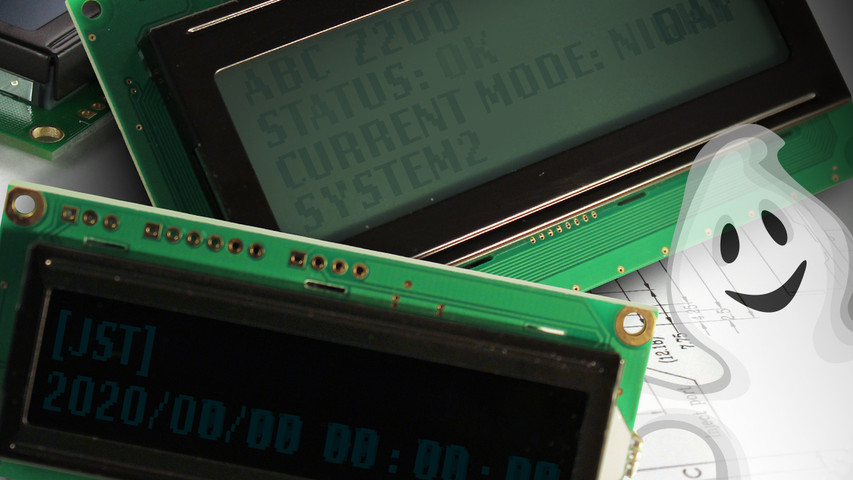What is Screen Burn-In & Why Does it Happen?
5 sierpnia 2022 r.
Wypalenie obrazu dotyczy wszystkich wyświetlaczy, w tym ekranów LCD i OLED w telefonach komórkowych, monitorach, urządzeniach do noszenia, telewizorach i wszystkich urządzeniach elektronicznych wyposażonych w ekran wyświetlacza. W tym artykule omówiono wszystko, co należy wiedzieć o wypaleniu obrazu i sposobach jego ograniczenia.
Oto czego dowiesz się w tym wpisie:
Co to jest wypalenie ekranu?
Wypalenie ekranu, znane również jako burn-in, występuje, gdy trwały obraz pozostawia na wyświetlaczu trwały ślad przypominający widmo. Chociaż problem ten najczęściej kojarzy się z wyświetlaczami OLED (Organic Light-Emitting Diode), wyświetlacze LCD (wyświetlacze ciekłokrystaliczne) również mogą doświadczać pewnej formy tymczasowego zatrzymania obrazu, zwanego trwałością obrazu. Zrozumienie, w jaki sposób różne technologie wyświetlania reagują na długotrwałe statyczne obrazy, ma kluczowe znaczenie dla inżynierów projektujących aplikacje w środowiskach przemysłowych, medycznych i komercyjnych.
Powiązane: Co to jest wyładowanie elektrostatyczne (ESD)
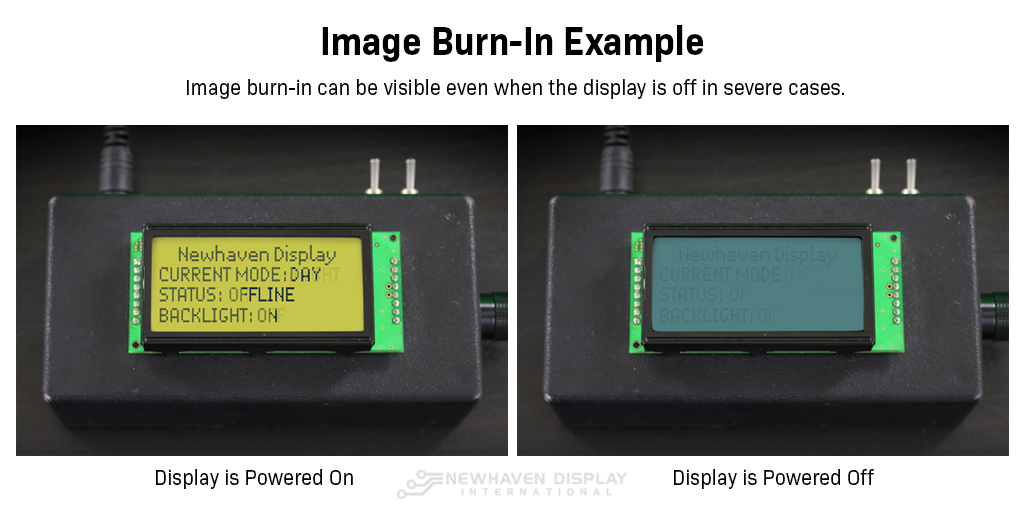 Przykład wypalenia obrazu na LCD.
Przykład wypalenia obrazu na LCD.
Burn-In a retencja obrazu
Prawdopodobnie spotkałeś się już wcześniej z zjawiskiem wypalenia obrazu i retencji obrazu, ale nie wiedziałeś, które z nich obserwujesz. Oba mają takie same efekty wizualne, więc łatwo je ze sobą pomylić, ale istnieje między nimi jedna kluczowa różnica: retencja obrazu jest tymczasowa, a wypalenie obrazu jest trwałe.
Widzieliśmy wiele wprowadzających w błąd artykułów, filmów i poradników dotyczących „naprawiania” lub usuwania wypalenia obrazu z wyświetlacza. Wypalenie obrazu jest całkowicie nieodwracalne, gdy pojawi się na ekranie wyświetlacza.
W większości przypadków przewodniki te wyjaśniają, jak działa retencja obrazu i jak można przyspieszyć proces jego odzyskiwania. Chcemy wyjaśnić wszelkie niejasności, jakie mogą się pojawić w związku z wypalaniem i zatrzymywaniem obrazu na wyświetlaczach LCD i OLED.
Zachowanie obrazu
Retencja obrazu, znana również jako ghosting lub image persistence, to tymczasowy efekt pozostawania obrazów widocznych na wyświetlaczach LCD lub OLED przez krótki okres, zwykle kilka sekund.
Jak odróżnić utrwalenie obrazu od wypalenia ekranu?
Jeśli obrazy zanikają po krótkim czasie, masz do czynienia z tymczasowym zatrzymaniem obrazu. Jeśli obrazy pozostają na stałe, masz do czynienia z wypaleniem obrazu.
Zachowanie obrazu nie wymaga żadnej interwencji użytkownika, aby zniknęło – dzieje się to samoistnie. Zachowanie obrazu często występuje przed wypaleniem w nowszych technologiach wyświetlania, takich jak nasze wyświetlacze TFT i nowewyświetlacze IPS.
Powiązane: Co to jest wyświetlacz IPS?
Zachowanie obrazu z czasem zanika, ale istnieje kilka sposobów, które mogą przyspieszyć ten proces. Proste czynności, takie jak używanie wygaszacza ekranu, wyświetlanie różnych grafik na ekranie w celu ćwiczenia pikseli oraz wyłączanie wyświetlacza, gdy tylko jest to możliwe, pomogą usunąć zachowany obraz z wyświetlacza.
Są to te same sztuczki, które są reklamowane jako "lekarstwo" na wypalenie obrazu, ale nie daj się zwieść. Nie ma lekarstwa na wypalenie, są tylko sposoby, by je przedłużyć.
Zanim założysz, że Twój ekran jest uszkodzony przez wypalenie, wypróbuj te wskazówki i poczekaj, aby sprawdzić, czy to tylko zatrzymanie obrazu. Zatrzymanie obrazu jest nieszkodliwym i powszechnym zjawiskiem na wielu ekranach.
Co powoduje wypalenie ekranu?
Wypalenie ekranu jest spowodowane przez piksele ekranu, które pozostają aktywne w statycznej pozycji przez długi czas. Pomyśl o telewizorze w holu lub poczekalni, który zawsze wyświetla ten sam kanał informacyjny. Stopka i logo kanału informacyjnego zostają trwale wypalone na ekranie, nawet po zmianie kanału.
Do najczęstszych przyczyn wypalenia się wyświetlacza należą: statyczne obrazy, komunikaty, loga i ikony.
Na przykład w telefonach komórkowych wypalenie obrazu może być spowodowane stałym, statycznym położeniem baterii, ikony sygnału wifi i usług.
Kiedy piksele LCD lub OLED są aktywowane w statycznej pozycji, w końcu "utkną" w tej pozycji. Kiedy to się stanie, zauważysz wyblakły, uparty obraz, który utrzymuje się na ekranie.
Wypalenie na wyświetlaczach LCD i OLED
Rezultat wypalenia wygląda tak samo na wszystkich typach ekranów, ale sposób w jaki dochodzi do niego na LCD i OLED jest nieco inny.
Powiązane: Różnice między diodami OLED a LCD
Jak dochodzi do wypalenia w wyświetlaczach LCD
Po wyświetlaniu statycznego obrazu przez dłuższy czas, kryształy w wyświetlaczu ciekłokrystalicznym stają się słabsze i mają większe trudności z przejściem z pozycji całkowicie "ON" do pozycji całkowicie "OFF".
Gdy piksele nie aktywują się lub dezaktywują całkowicie, skutkuje to wyblakłymi obrazami, które nie chcą się usunąć z ekranu. Jest to częste w aplikacjach wykorzystujących znakowe wyświetlacze LCD, gdzie znaki alfanumeryczne są aktualizowane rzadziej.
Na poniższym przykładzie widać wyblakłe trwałe wrażenie tekstu pozostawionego na ekranie LCD po wyłączeniu wyświetlacza.
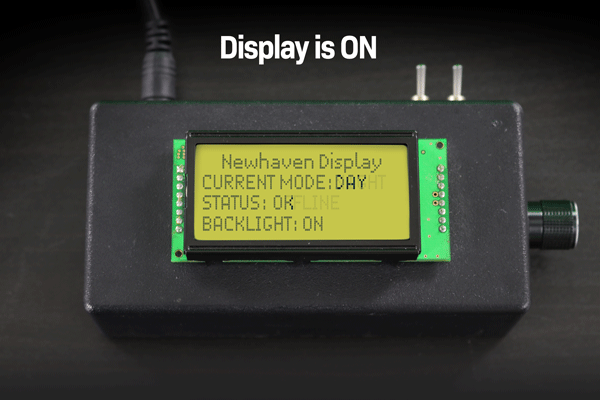 Przykład wypalenia obrazu LCD znaków przy włączonym i wyłączonym wyświetlaczu.
Przykład wypalenia obrazu LCD znaków przy włączonym i wyłączonym wyświetlaczu.
Jak dochodzi do wypalenia w diodach OLED
Diody OLED są wyjątkowe, ponieważ nie potrzebują podświetlenia, aby świecić. Każdy piksel na wyświetlaczu jest samoświecącą diodą LED, więc generuje własne światło. Jednak z czasem piksele nieuchronnie tracą swoją jasność. Im dłużej piksel OLED jest podświetlony, tym ciemniejszy będzie obok mniej używanych pikseli.
Jeśli statyczny obraz pozostanie na wyświetlaczu OLED wystarczająco długo, piksele pozostawią cień za poprzednim obrazem, nawet jeśli wyświetlacz pokazuje coś zupełnie innego.
Zobacz, jak tekst "Double Height" jest wypalony w OLED na poniższym przykładzie.
 Przykład wypalenia obrazu OLED.
Przykład wypalenia obrazu OLED.
Pamiętaj: Nie ma sposobu na usunięcie lub zmniejszenie wypalenia po jego wystąpieniu. Jeśli uparty obraz utrzymuje się przez dłuższy czas lub po ponownym uruchomieniu monitora, prawdopodobnie masz do czynienia z wypaleniem obrazu.
Wczesne oznaki wypalenia ekranu LCD
Wyświetlacze LCD nie ulegają trwałym wypaleniu, jak wyświetlacze OLED, ale mogą doświadczać tymczasowej formy znanej jako utrwalenie obrazu. Dzieje się tak, gdy statyczny obraz pozostaje słabo widoczny na wyświetlaczu nawet po zmianie zawartości wyświetlacza. Oto wczesne oznaki, na które należy zwrócić uwagę:
-
Widoczne ślady poprzedniego obrazu lub jego blady odcień: Jeśli po przełączeniu ekranów nadal widoczny jest cień paska menu, logo lub innej statycznej zawartości, oznacza to utrwalenie obrazu.
-
Powolny czas reakcji podczas przechodzenia między obrazami: Jeśli odświeżanie pikseli lub dostosowywanie ich do nowej zawartości trwa dłużej, zwłaszcza w obszarach o wysokim kontraście, może to oznaczać, że ekran LCD wykazuje wczesną trwałość obrazu.
-
Zniekształcenie kolorów w dotkniętych obszarach: Niektóre części wyświetlacza mogą wydawać się lekko odbarwione lub „wyblakłe” po dłuższej ekspozycji na statyczną treść.
-
Różnice między typami wyświetlaczy LCD: Panele IPS (In-Plane Switching), powszechnie stosowane w przypadku szerokich kątów widzenia, są mniej podatne na efekt utrwalenia obrazu niż panele TN (Twisted Nematic), które charakteryzują się szybszym czasem reakcji, ale mogą wykazywać niewielkie efekty utrwalenia obrazu.
W przypadku wczesnego wykrycia zjawisko utrwalenia obrazu można odwrócić, wyłączając wyświetlacz lub korzystając z funkcji odświeżania obrazu. Jednak długotrwała ekspozycja na statyczną treść zwiększa ryzyko trwalszego utrwalenia obrazu.
Aplikacje LCD podatne na wypalenie
Chociaż wyświetlacze LCD są mniej podatne na trwałe wypalenie niż wyświetlacze OLED, niektóre branże korzystają z wyświetlaczy, które często pokazują statyczne obrazy, co sprawia, że są one bardziej podatne na utrwalenie obrazu.
-
Wyświetlacze sprzętu medycznego: Systemy monitorowania pacjentów, ekrany diagnostyczne i urządzenia obrazujące często wyświetlają statyczne parametry życiowe, wykresy lub elementy interfejsu przez dłuższy czas, co zwiększa prawdopodobieństwo utrwalenia obrazu.
-
Przemysłowe panele sterowania: Ekrany automatyki przemysłowej, monitory sterowania procesami i panele oprzyrządowania wyświetlają dane statyczne, takie jak odczyty i stany systemu, przez długi czas.
-
Systemy punktów sprzedaży (POS): Wyświetlacze kasowe i kioski detaliczne często wyświetlają ten sam interfejs użytkownika przez wiele godzin, co prowadzi do nierównomiernego zużycia pikseli.
-
Wyświetlacze samochodowe i morskie: Systemy nawigacyjne, wyświetlacze na desce rozdzielczej i ekrany systemów informacyjno-rozrywkowych mogą przez długi czas wyświetlać ten sam interfejs mapy lub wskaźników, powodując tymczasowe utrwalenie.
-
Urządzenia testujące i pomiarowe: Oscyloskopy, analizatory widma i inne przyrządy laboratoryjne często zawierają stałe elementy graficzne, które mogą przyczyniać się do utrzymywania się obrazu w czasie.
Moduły TFT LCD firmy Newhaven Display Moduły TFT LCD firmy zostały zaprojektowane z wykorzystaniem technologii przesuwania pikseli, zoptymalizowanej kontroli jasności i zaawansowanych technik odświeżania w celu zminimalizowania retencji obrazu. Te ulepszenia konstrukcyjne pomagają wydłużyć żywotność i niezawodność wyświetlaczy w zastosowaniach o znaczeniu krytycznym.
Wczesne oznaki wypalenia ekranu OLED
W przeciwieństwie do wyświetlaczy LCD, wyświetlacze OLED są bardziej podatne na trwałe wypalenie ze względu na samowydzielające się piksele, które z czasem mogą ulegać degradacji w różnym tempie. Zrozumienie warunków, które przyspieszają ten proces, ma zasadnicze znaczenie dla inżynierów projektujących produkty o długiej żywotności. Objawy wypalenia wyświetlacza OLED obejmują:
-
Trwałe obrazy widmowe: Elementy statyczne, takie jak logo lub elementy interfejsu użytkownika (UI), pozostają widoczne nawet po przełączeniu wyświetlacza, co wskazuje na zużycie pikseli.
-
Nierówne poziomy jasności: Często używane obszary mogą wydawać się ciemniejsze z powodu starzenia się pikseli, gdzie niektóre piksele ulegają degradacji szybciej niż inne.
-
Zmiana koloru lub zniekształcenie: W obszarach dotkniętych tym zjawiskiem mogą pojawić się zaburzenia kolorów, takie jak czerwonawe, żółtawe lub niebieskawe zabarwienie w miejscach, gdzie wystąpiło wypalenie.
-
Wyraźne różnice w obszarach o wysokim kontraście: Wypalenie jest najbardziej widoczne tam, gdzie jasne elementy często nakładają się na ciemniejsze tło, powodując nierównomierną luminancję.
Aplikacje OLED podatne na wypalenie
Wyświetlacze OLED oferują żywe kolory i wysoki kontrast, dzięki czemu idealnie nadają się do wielu zastosowań. Jednak niektóre przypadki użycia zwiększają prawdopodobieństwo wypalenia obrazu:
-
Wyświetlacze medyczne i diagnostyczne: Systemy monitorowania pacjentów i sprzęt obrazujący często wyświetlają statyczne odczyty i elementy graficzne.
-
Interfejsy przemysłowe i automatyki: Wyświetlacze sterowania fabrycznego często pokazują stałe menu nawigacyjne i stany systemu.
-
Urządzenia przenośne i ręczne: Urządzenia testowe oparte na technologii OLED, urządzenia komunikacyjne i specjalistyczne narzędzia często wyświetlają statyczne elementy interfejsu użytkownika.
-
Wyświetlacze samochodowe i lotnicze: Cyfrowe deski rozdzielcze, wyświetlacze przezierne (HUD) i ekrany rozrywki pokładowej zachowują stałe elementy nawigacyjne i branding.
-
Oznakowanie detaliczne i komercyjne: Wyświetlacze reklamowe OLED, na których wyświetlane są statyczne logo, ceny lub grafiki promocyjne, są bardziej narażone na ryzyko.
Aby ograniczyć wypalenie wyświetlacza OLED, firma Newhaven Display projektuje swoje moduły OLED z funkcją wyrównywania zużycia pikseli, automatyczną regulacją jasności i wbudowanymi cyklami odświeżania wyświetlacza. Funkcje te pomagają wydłużyć żywotność wyświetlaczy OLED stosowanych w aplikacjach o wysokim kontraście.
Jak sprawdzić, czy ekran się wypalił
Wczesne wykrycie wypalenia ekranu może pomóc w zapobieganiu dalszej degradacji pikseli. Oto kilka metod sprawdzania wypalenia ekranu w wyświetlaczach LCD i OLED:
-
Testy kolorów na pełnym ekranie: Wyświetlenie jednolitego koloru tła (np. białego, czerwonego, zielonego lub niebieskiego) przy pełnej jasności może ujawnić powidoki lub nierównomierne zużycie pikseli.
-
Testy gradientu i szarego ekranu: Oglądanie wzoru gradientowego lub jednolitego szarego tła może pomóc w wykryciu subtelnych zmian koloru, które mogą wskazywać na wczesne oznaki wypalenia.
-
Przełączanie między obrazami o wysokim kontraście: Szybkie przełączanie między jasnymi a ciemnymi obrazami może sprawić, że efekty wypalenia będą bardziej widoczne, zwłaszcza w często używanych obszarach wyświetlacza.
-
Korzystanie ze specjalistycznych narzędzi do testów wypalania: Niektóre aplikacje diagnostyczne generują wzorce testowe zaprojektowane w celu uwydatnienia trwałego zapamiętania obrazu lub wypalenia OLED.
W przypadku wykrycia niewielkiego efektu utrwalenia obrazu, uruchomienie cyklu odświeżania pikseli, dostosowanie poziomu jasności lub użycie wygaszacza ekranu może pomóc w zmniejszeniu jego widoczności. Jednak trwałego wypalenia obrazu na wyświetlaczach OLED nie da się cofnąć, dlatego najlepszym rozwiązaniem jest proaktywna profilaktyka.
Sposoby łagodzenia/unikania wypalenia ekranu
Nawet najbardziej zaawansowane wyświetlacze w pewnym momencie ulegną wypaleniu, ale istnieją pewne proste działania, które możesz podjąć, aby przedłużyć żywotność ekranu zanim nastąpi wypalenie. Dzięki odpowiednim praktykom, możesz uzyskać lata doskonałej wydajności swojego wyświetlacza bez żadnych efektów wypalenia.
Jak uniknąć wypalenia ekranu
- Wyłączanie zasilania wyświetlacza, gdy nie jest używany
- Użyj wygaszacza ekranu
- Ćwiczenie pikseli (efekt obracania lub przewijania)
- Zmniejsz jasność lub kontrast ekranu
Powiązane: Jak wyczyścić wyświetlacz elektroniczny
Czy wiesz, że? Wygaszacze ekranu wzięły swoją nazwę od ich pierwotnego przeznaczenia, którym była aktywna metoda próbująca zmniejszyć wypalenie ekranu.
Wyłączanie zasilania wyświetlacza, gdy nie jest używany
Wiemy, że w niektórych przypadkach będziesz potrzebował wyświetlacza "zawsze włączonego" lub wyświetlacz będzie musiał pozostać włączony przez dłuższy czas.
Jeśli kiedykolwiek będziesz miał okazję, przeprowadź pełny cykl zasilania na swoim wyświetlaczu. To zresetuje piksele i pomoże uniknąć wypalenia.
Jeśli cykl zasilania nie jest rozwiązaniem, można użyć polecenia ON/OFF, aby wyłączyć wyświetlacz. Alternatywnie można przełączyć wyświetlacz w tryb uśpienia, zachowując dane wyświetlacza w pamięci RAM.
Użyj wygaszacza ekranu
Wygaszacz ekranu jest dobrą alternatywą, jeśli nie możesz wyłączyć swojego wyświetlacza. W przypadku wyświetlaczy, które nie muszą być włączone przez cały czas, warto pozwolić ekranowi odpocząć, gdy nie jest używany.
Wygaszacz ekranu lub tryb uśpienia pozwala na szybkie uruchomienie urządzenia w porównaniu do pełnego wyłączenia i ponownego włączenia.
Ćwiczenie pikseli
Wprowadź te piksele w ruch! Im dłużej piksel pozostaje aktywny w statycznej pozycji, tym bardziej zbliża się do wypalenia. Możesz ćwiczyć piksele ekranu za pomocą przewijanego tekstu, ruchomych obrazów lub zmiany kolorów.
Ta technika przypomina obracanie opon w samochodzie. Celem jest równomierne rozłożenie zużycia na całym wyświetlaczu.
Zmniejsz jasność lub kontrast ekranu
Zmniejszaj jasność ekranu, kiedy tylko jest to możliwe. Większe podświetlenie (jasność) wymaga większego prądu, co zmniejsza żywotność diod LED.
W przypadku wyświetlacza OLED, zmniejszenie kontrastu obniży jasność i zmniejszy szybkość wypalania obrazu. Większe podświetlenie (jasność) wymaga większego prądu, co zmniejsza żywotność pikseli OLED.
W przypadku wyświetlacza LCD, obniżenie kontrastu spowoduje mniejszy nacisk na ciekłe kryształy i pomoże zmniejszyć odsetek pikseli, które stają się słabe lub przyklejają się.
Wszystko o LCD i OLED Burn-in - [wideo]
Więcej przydatnych filmów znajdziesz na naszym kanale YouTube.
Wniosek
Pamiętaj, że wypalenie obrazu nie jest odwracalne i nie można go naprawić po wystąpieniu. Niezależnie od tego, czy jest to efekt przewijania, obracania pikseli, używania wygaszacza ekranu, czy wyłączania ekranu, gdy nie jest używany, ważne jest, aby ustanowić środki zapobiegawcze wypalania obrazu, aby pomóc przedłużyć żywotność wyświetlacza.