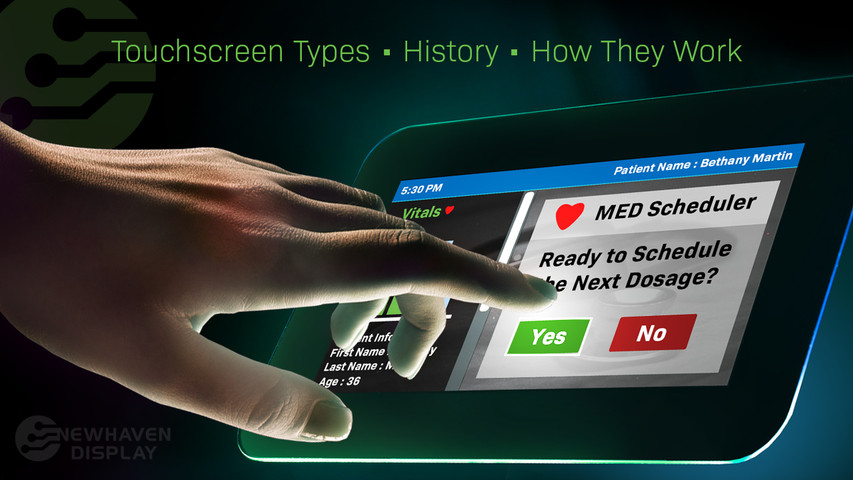Touchscreen Types, History & How They Work
Apr 11th 2023
Touchscreens allow a more intuitive and direct way of interacting with devices, they have become ubiquitous in our modern world, from smartphones to self-checkout machines, and their widespread adoption has changed the way we interact with technology.
In this article:
What is a touchscreen?
A touchscreen is a display input interface, commonly a transparent display screen, that enables users to interact with a device by identifying touch inputs on the screen surface. For the majority of touchscreens, the touch inputs are detected using the human body's electrical properties, specifically the conductive nature of our fingertips. This conductivity allows the device to recognize and register our touch as an input.
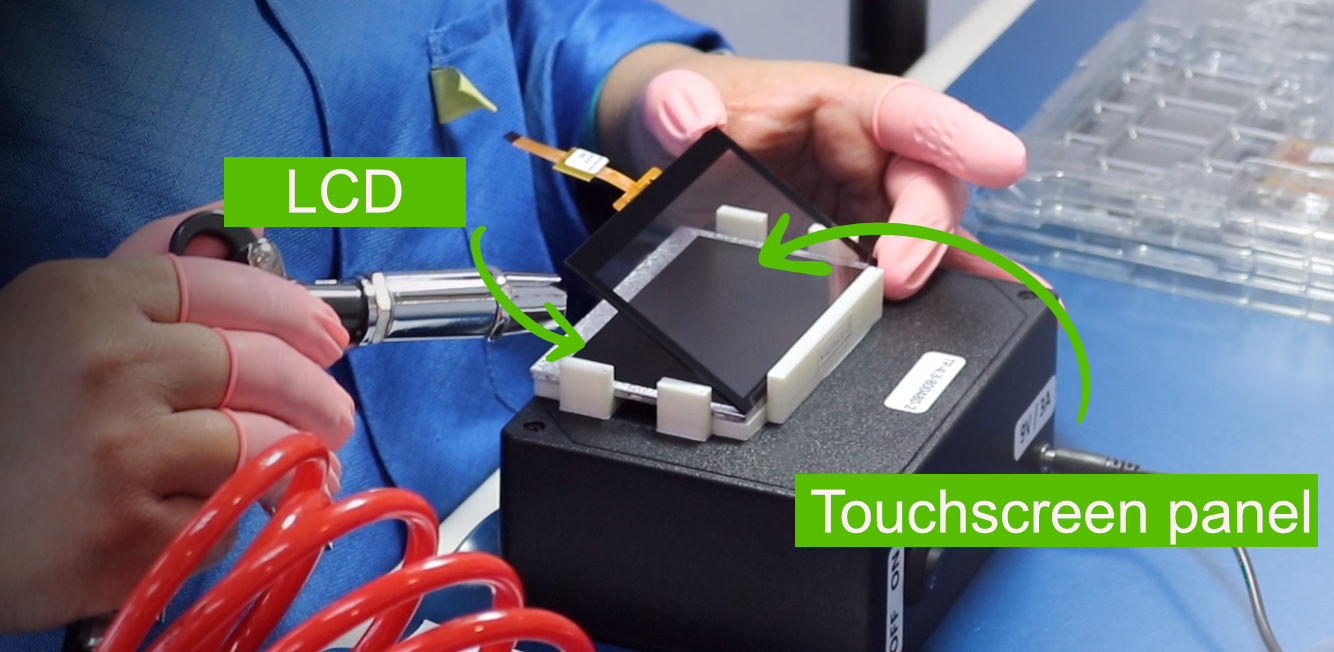
Two widely used touchscreen technologies, resistive and capacitive, involve placing a touch panel over electronic displays like LCDs or OLEDs to enable touch detection. Users can perform various actions, including selecting, scrolling, zooming, drawing, sliding, etc.
Related: LCD vs OLED
One of the primary advantages of touchscreens is that they eliminate the need for traditional input devices like the mouse, keyboard, or physical buttons. This is because touchscreens allow users to interact directly with digital content by tapping, swiping, pinching, sliding, and zooming with their fingers or stylus. This makes it easier to navigate menus, select options, and perform other tasks on digital devices, particularly on smaller devices like smartphones and tablets where traditional input devices may not be practical.
touchscreen Type Examples
History of Touchscreens
The history of touchscreens dates back to the 1960s when early touch-based input devices were developed for use in control panels and other specialized applications. In the following timeline, we will explore key moments and innovations in the development of touchscreens from their early beginnings to the present day.
Timeline preview of the history of Touchscreen displays
| Inventor / Organization | Significance | Year |
|---|---|---|
| Leon D Harmon Bell Telephone Laboratories Inc (AT&T) |
First stylus touchscreen. | 1960 |
| E.A. Johnson UK Royal Radar Establishment |
First finger driven touchscreen. | 1965 |
| Dr. Samuel Hurst Elographics Inc |
First resistive touchscreen (not transparent). | 1971 |
| University of Illinois | Touchscreen made with infrared sensors and phototransistors. | 1972 |
| Frank Beck & Bent Stumpe CERN |
First capacitive transparent touchscreen. | 1973 |
| Dr. Samuel Hurst Elographics Inc |
First resistive transparent touchscreen. | 1974 |
| Input Research Group University of Toronto |
First multi-touchscreen. | 1982 |
| IBM | IBM Simon - the first mobile phone with a resistive touchscreen operated with a stylus. | 1994 |
| LG | LG KE850 Prada - the first mobile phone with a capacitive touchscreen. Apple unveiled the first iPhone a month later. | 2006 |
1960 -- First recorded touchscreen (driven by stylus).
Bell Telephone Laboratories Inc (now AT&T) published one of the earliest versions of a touchscreen in 1960, which was later patented in 1962 under the US 3016421A. This touchscreen uses a grid of straight lights that aim straight down onto the surface and is designed to work only with a stylus, not a finger. The photodetectors register a touch when a beam of light in the grid is interrupted by the touch of the stylus.
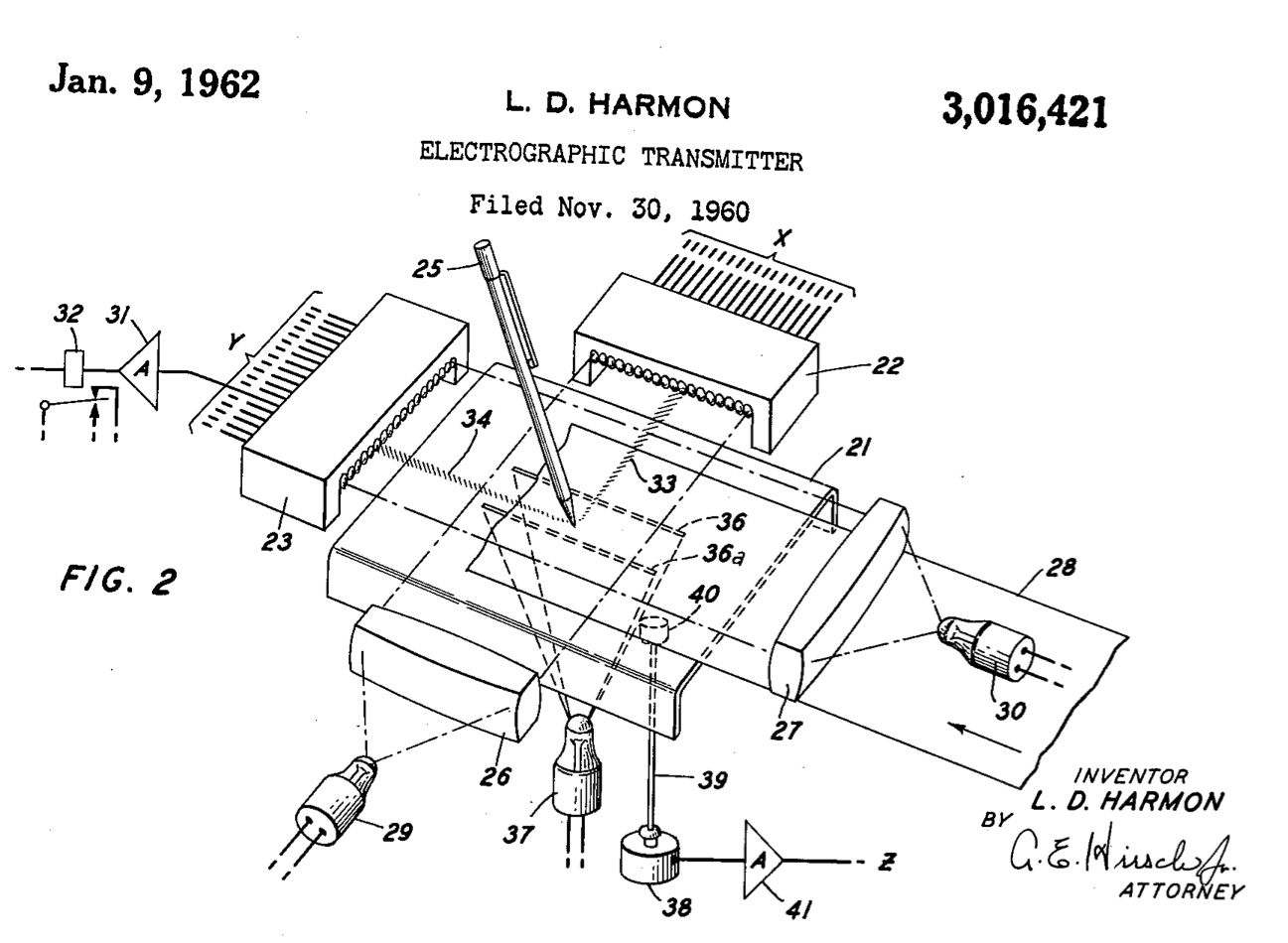
1965 -- The first finger driven touchscreen.
Eric Johnson, who was based at the Royal Radar Establishment in Malvern, England, developed the first touchscreen that could be operated by a finger to aid traffic control. His work on capacitive touchscreens was initially described in 1965, and he later elaborated on it with photographs and diagrams in an article published in 1967. He filed for a patent in the UK (GB3352465) in 1965, and the US patent US3482241A was granted in 1969.
1971 -- The first resistive touchscreen.
Dr. Samuel Hurst is credited with developing the first resistive touchscreen in 1971, although it was not transparent. In 1974, he created a transparent touchscreen.
1972 --Touchscreens with infrared sensors and phototransistors.
In 1972, the University of Illinois developed a touchscreen for a terminal system called the PLATO IV, which was used in educational settings. The touchscreen had an array of 16x16 infrared sensors made up of LEDs and phototransistors on the edges of the screen that allowed it to detect touch when an object was in close proximity to the screen.
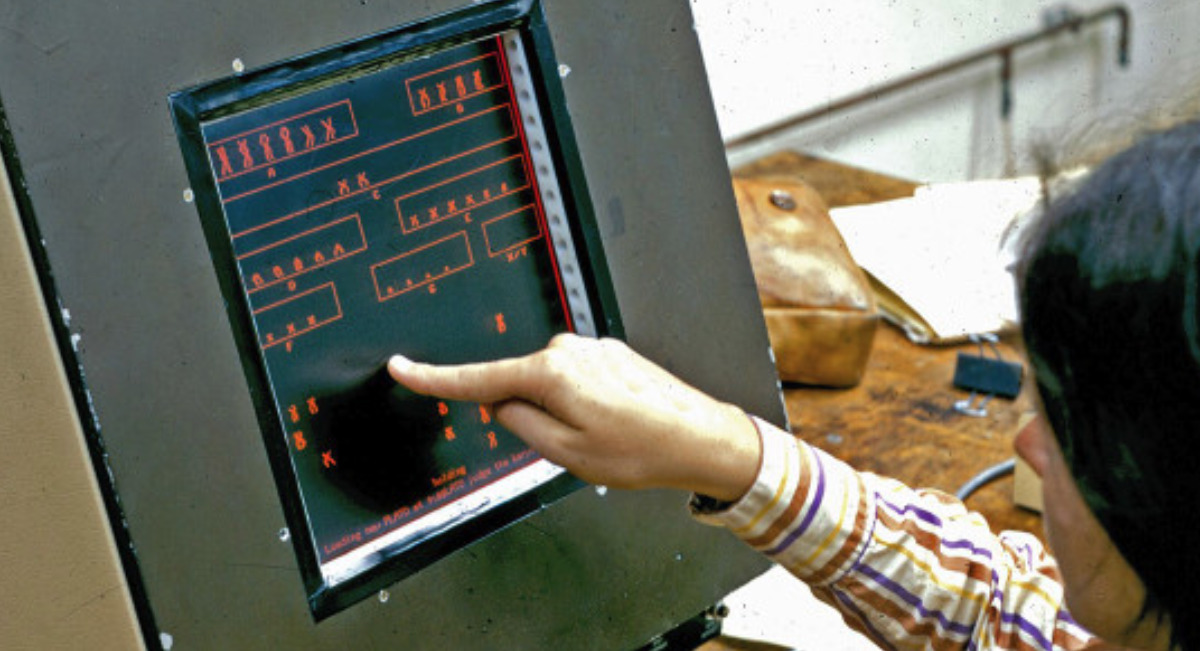
1973 -- First transparent capacitive touchscreen.
In the early 70s, two CERN (European Organization for Nuclear Research) engineers, Frank Beck and Bent Stumpe, created a see-through touchscreen based on Stumpe's previous work at a TV factory in the early 1960s. CERN began manufacturing them in 1973.

1974 -- First transparent resistive touchscreen.
Dr. Samuel Hurst created the first resistive touchscreen that included a transparent surface which he filed patent US3911215A that was granted in 1975 for the company he founded - Elographics Inc.
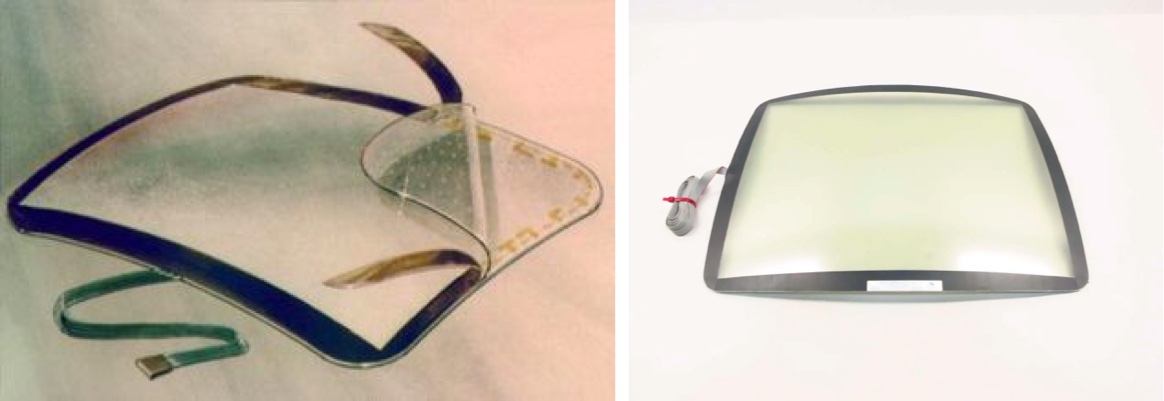
In the early 1980s, touchscreens began to be used in consumer electronics, particularly in kiosks and ATMs.
1982 -- Multi-touch technology.
The first multi-touch touchscreen system was created in 1982 by the Input Research Group at the University of Toronto, using a frosted-glass panel with a camera positioned behind it, marking the beginning of multi-touch technology.
Early 80s - late 90s -- Touchscreen gesture-based features and development
Throughout the 80s and 90s, extensive research was conducted to enhance the precision and functionality of touchscreen technology, incorporating a variety of gesture-based features such as sliding, swiping, tap-click, lift-off, multi-touch, and more.
Mobile Phones
The first resistive touchscreen operated with a stylus, the IBM Simon, was introduced by IBM in 1993. On December 12, 2006, LG announced the LG KE850 Prada, the first mobile phone with a capacitive touchscreen. Apple unveiled its first iPhone with a capacitive touchscreen a month later, on January 2007.
2000 - Current time -- Global widespread and development of capacitive touchscreens
Touchscreens have been around since the 60s, with significant improvements during the 80s and 90s, but it wasn't until the 2000s that they became widely used in consumer electronics such as mobile phones, laptops, tablets, and other portable devices. This was due in part to the development of new technologies, such as capacitive touchscreens, which allowed for more precise and responsive touch inputs.
A DisplaySearch study revealed that in 2018, capacitive touchscreens accounted for over 70% of global shipments, whereas resistive touchscreens made up only 3%.
How Do touchscreens Work?
The primary components of a touchscreen display are the touch sensor, controller, and software. The touch sensor, also known as a touch panel, consists of a touch-sensitive surface that detects changes in electrical properties such as current, voltage, capacitance, or resistance. The controller, a hardware component, converts the electrical changes detected by the touch panel into signals that are used to interpret touch gestures such as touching, sliding, zooming, swiping, etc. Finally, upon receiving these touch signals, the software can process them and react to them by completing specific functions and, if needed, transmit instructions to the device, triggering actions like activating a motor, changing screen information, shutting down equipment, adjusting brightness, increasing volume, and so on.
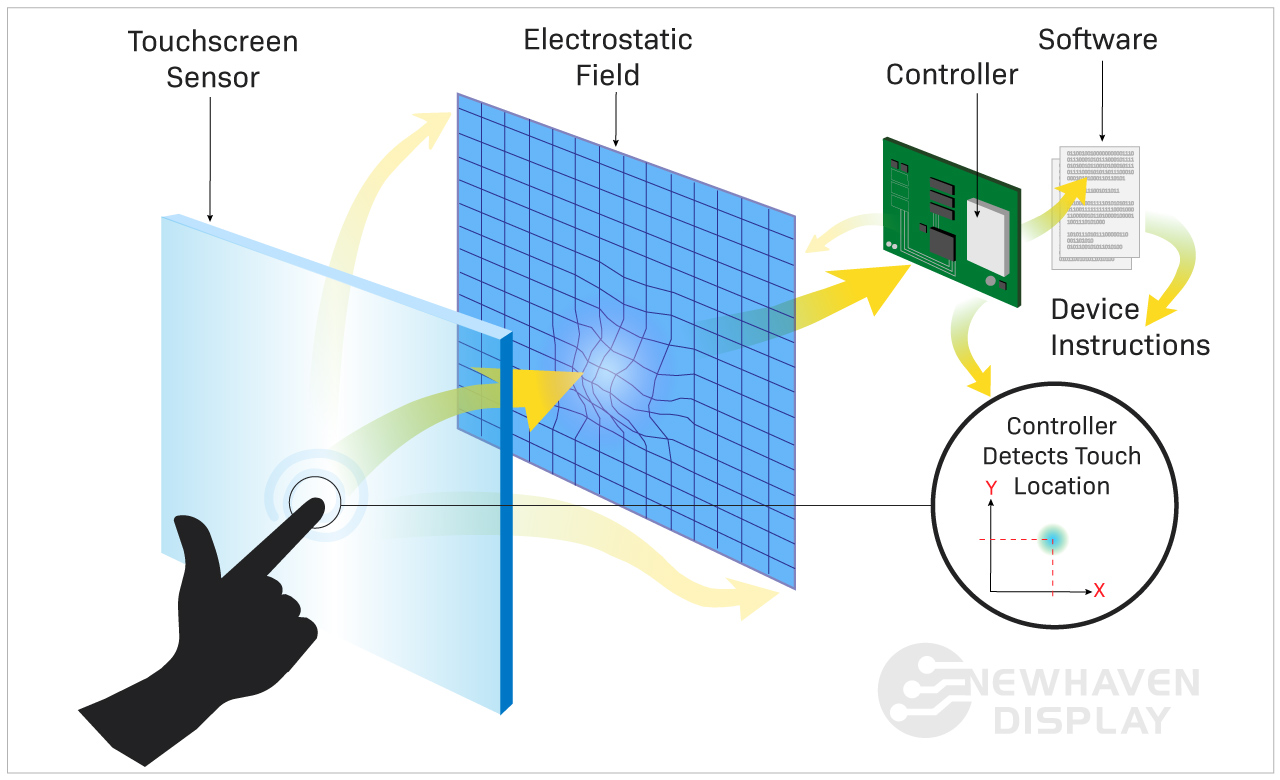
How touchscreens work: step-by-step
- Touch sensor activation - The user interacts with the touch-sensitive surface, causing changes in its electrical properties, such as current, voltage, capacitance, or resistance.
- Controller processing - The hardware controller detects the electrical changes in the touch panel, identifies specific touch gestures (touching, sliding, zooming, swiping, etc.), converts them into signals, and sends them to the software.
- Software response - The software receives the touch signals and processes them to perform specific functions or tasks.
Types of touchscreens
While the two most common types of touchscreens are resistive and capacitive, there are other types of touchscreens available, each with its own unique features and functionalities.
touchscreen technologies
- Resistive
- Capacitive
- Projected Capacitive (P-Cap)
- Infrared
- SAW (Surface Acoustic Wave)
- Optical Imaging
Learn more: Types of LCDs
Resistive touchscreens
Resistive touchscreens operate through the detection of pressure applied to the screen. They consist of two flexible layers, usually made of polyester and glass, which are coated with a thin layer of conductive material, such as indium tin oxide (ITO). These two layers are separated with tiny spacer dots.
When pressure is applied to the screen, the top flexible layer is pushed towards the bottom layer, creating contact between the two conductive layers. This physical contact registers a change in electrical resistance, which the touchscreen controller then processes to determine the precise location of the touch.

Resistive touchscreens are relatively inexpensive and can be operated with various input devices, such as fingers, styluses, or gloves. However, they tend to have lower sensitivity and clarity than other touchscreen technologies.
Advantages
Work with thick gloves, pens, and styluses. Cost-effective and resistant to dust and moisture, making them ideal for industrial or outdoor use.
Disadvantages
Require pressure to register input. Lower clarity and limited multi-touch support. Shorter lifespan under heavy use. More design work is required for the user (no built-in controller).
Use Cases
Common in industrial devices, kiosks, and outdoor equipment, where thick gloves are required.
Capacitive touchscreens
A capacitive touchscreen identifies and reacts to changes in capacitance caused by the screen's electrostatic field when the screen's surface is touched.
Unlike resistive touchscreens, capacitive touchscreens don't rely on screen pressure to detect a touch event.
When a user touches the screen with a finger or a stylus made of conductive material, it causes a change in the screen's capacitance at the point of contact. This change is detected by the capacitive touch controller, which then processes the input and determines the exact location of the touch event.
Capacitive touchscreens are widely used in smartphones, tablets, and other electronic devices due to their high sensitivity, accuracy, and responsiveness. They also support multi-touch capabilities, allowing users to perform gestures like pinching and zooming with multiple simultaneous touch inputs. However, they may not work well with non-conductive materials, such as gloves or a regular pen, as these materials do not interact with the screen's electrostatic field.
Advantages
Higher clarity, fast response, and multi-touch support. Built-in controller.
Disadvantages
Do not work well with thick gloves. Sensitive to moisture and more costly.
Use Cases
Popular in smartphones, tablets, and modern consumer appliance interfaces.
Projected Capacitive (PCAP)
Projected capacitive touchscreens use a grid of electrodes to detect touch inputs. The electrodes, typically made of transparent conductive material, are placed on a thin sheet of glass or plastic that covers the display.
When a finger or stylus touches the touchscreen's surface, it changes the capacitance between the electrodes, which is detected by the controller circuit. The controller then calculates the position of the touch based on the changes in capacitance and sends the corresponding input to the device.
Projected capacitive touchscreens are named so because they project an electric field, and the sensing method is based on changes in capacitance.
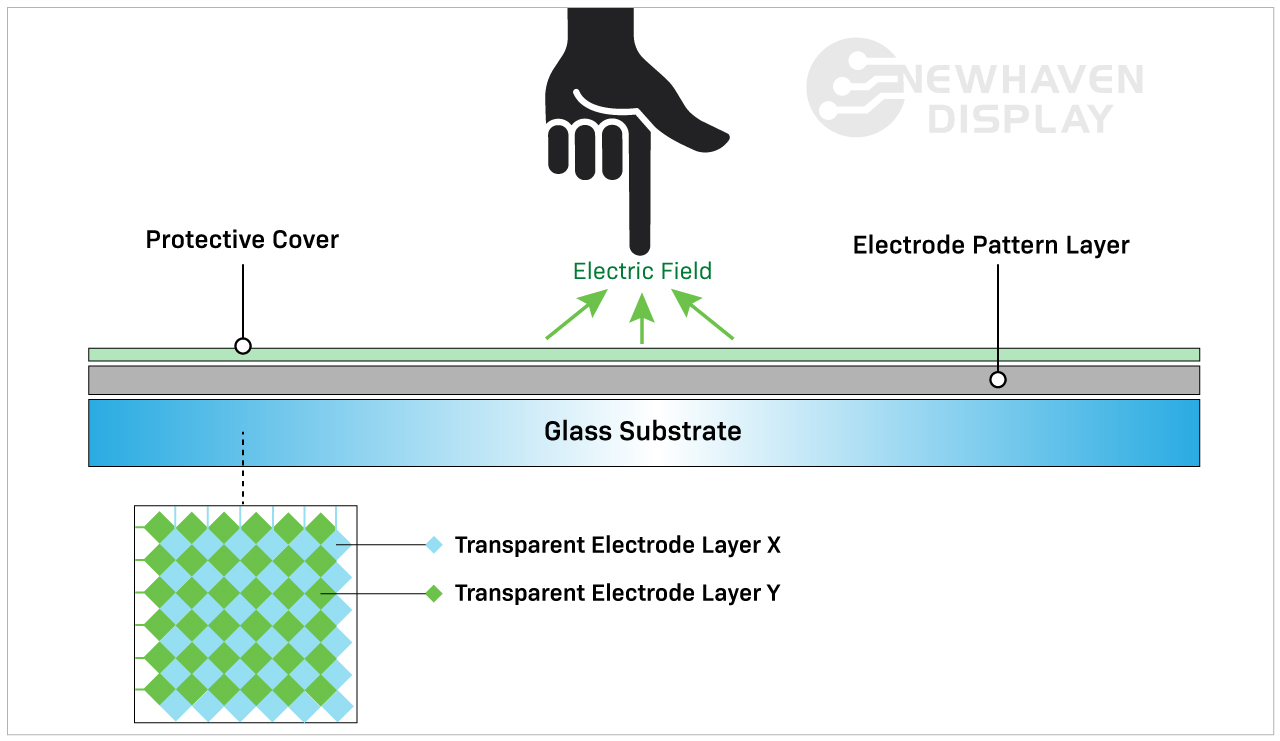
Projected capacitive touchscreens are known for their high accuracy, sensitivity, and durability. They are commonly used in smartphones, tablets, and other electronic devices. They also support multi-touch gestures, allowing users to interact with the device using two or more fingers simultaneously.
Advantages
Durable glass surface. Works through protective layers and supports full multi-touch.
Disadvantages
Requires bare skin, special styluses, or nitrile gloves. Higher cost and sensitive to interference.
Use Cases
Found in medical, high-end industrial, and consumer products.
Difference between capacitive and projected capacitive
The main difference between capacitive and projected capacitive touchscreens is the way the electrodes are constructed and arranged. Projected capacitive touchscreens are typically more sensitive and accurate, making them suitable for high-end applications like smartphones, tablets, and industrial control panels.
Read our article explaining the differences between resistive and capacitive touchscreens to learn more about these two leading display technologies.
IR (Infrared) touchscreens
Infrared touchscreens use a grid of light-emitting diodes (LEDs) and photodetectors to detect touch inputs. The LEDs emit infrared light beams, which are arranged in horizontal and vertical arrays around the edges of the screen. The photodetectors, located opposite the LEDs, continuously receive these infrared light beams.
When a user touches the screen, their finger or stylus interrupts the infrared light beams, causing a break in the grid. The system then calculates the coordinates of the touch point based on the specific beams that were interrupted. This information is sent to the device's processing unit, which interprets the touch input and performs the corresponding action.
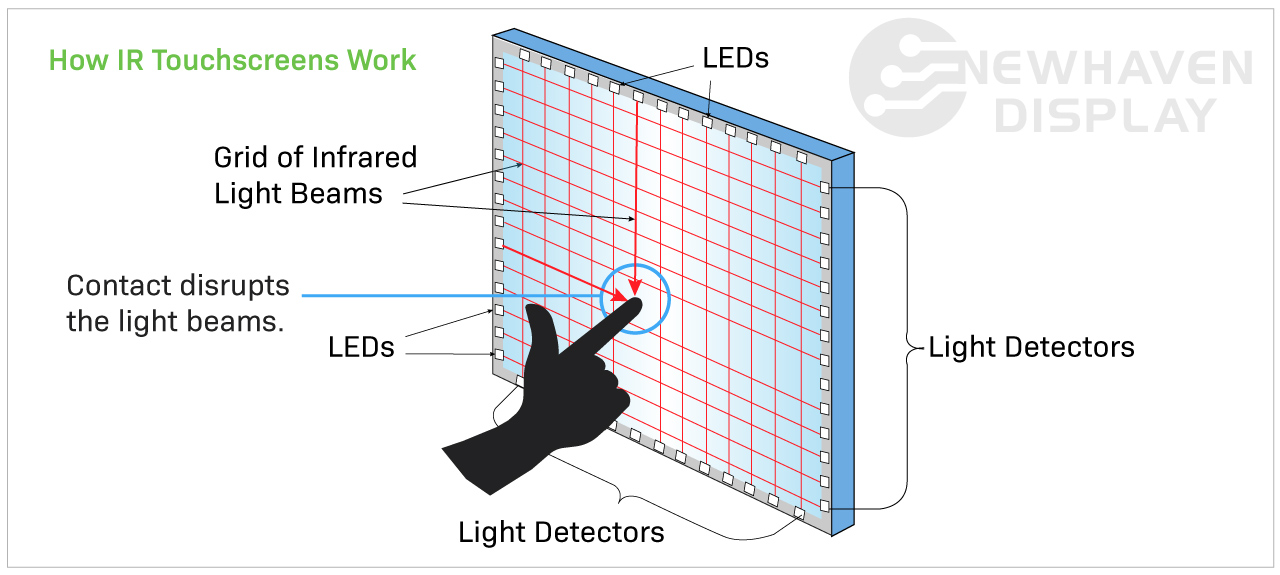
Infrared touchscreens offer several advantages, including high durability and resistance to scratches, dust and water. They also have the ability to work with almost any object including styluses or gloved hands since applying pressure isn't necessary to register a touch. IR screens have incredible light transmission and image quality since they do not have an extra glass or film layer on top of the screen. However, functionality may be difficult under bright sunlight so typically they are used indoors. They also work best with larger screen sizes because profile height may be limiting.
Advantages
Detects input by interrupting infrared light beams, rather than requiring pressure or direct contact. Supports various input types with excellent clarity.
Disadvantages
Affected by dust or debris. Requires a bezel, which adds size.
Use Cases
Used in kiosks, signage, and large-format interactive displays.
SAW (Surface Acoustic Wave)
Surface acoustic wave (SAW) touchscreens are a type of touch technology that uses ultrasonic waves to detect touch input on the screen's surface. The screen is made up of a layer of glass or other transparent material, with a thin layer of reflective material on the surface of the glass layer.
The ultrasonic waves are generated by transducers located at the corners of the screen and sent across the surface of the glass. When a finger, stylus, or other object touches the screen, it absorbs some of the ultrasonic waves, causing a disturbance in the wave pattern. The transducers detect this disturbance, which can then calculate the location and type of touch input.
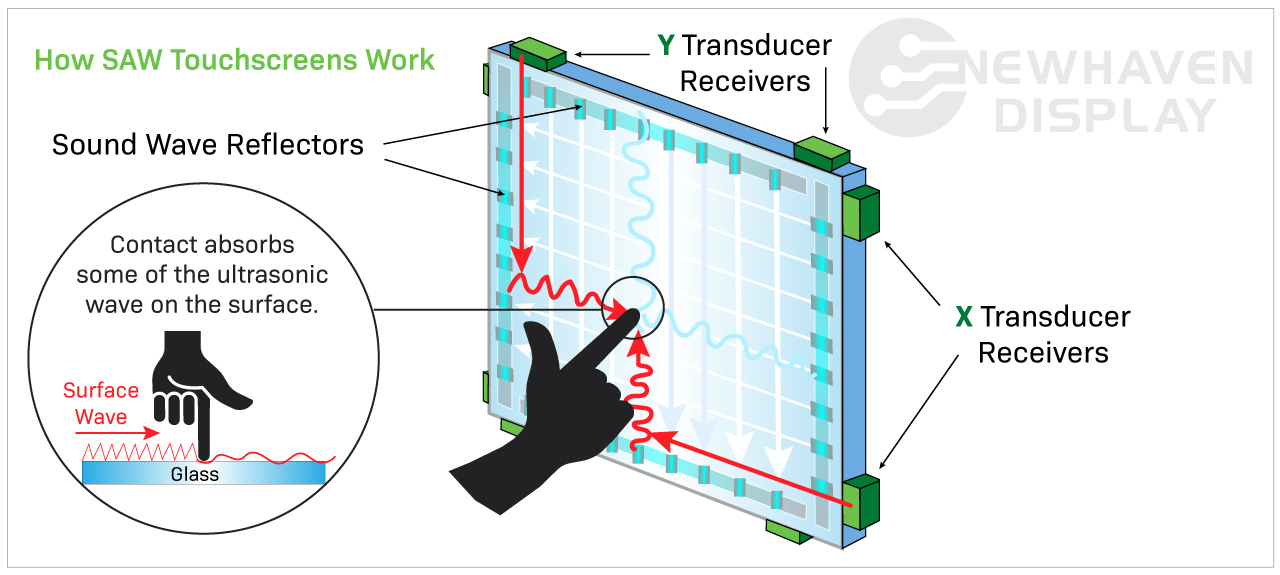
SAW touchscreens offer several advantages, including high clarity, durability, and reliability. They are also highly responsive and can detect even light touches or gestures. However, they are more expensive than some other types of touchscreens and may not be suitable for use in harsh environments where high amounts of dirt, dust, or water are a concern.
Advantages
Accurate with a light touch from a finger or soft object.
Disadvantages
Not glove-compatible. Sensitive to contaminants and requires a clean environment.
Use Cases
Best for indoor kiosks, ticketing machines, and information terminals.
Learn more: Transmissive vs Reflective vs Transflective Displays
Optical Imaging Touchscreens
Optical imaging touchscreens use camera-like sensors and image processing algorithms to detect touch inputs similar to infrared touchscreens. When a user touches the surface of the touchscreen, the sensors detect the change in light and shadow caused by the pressure and movement of the touch.
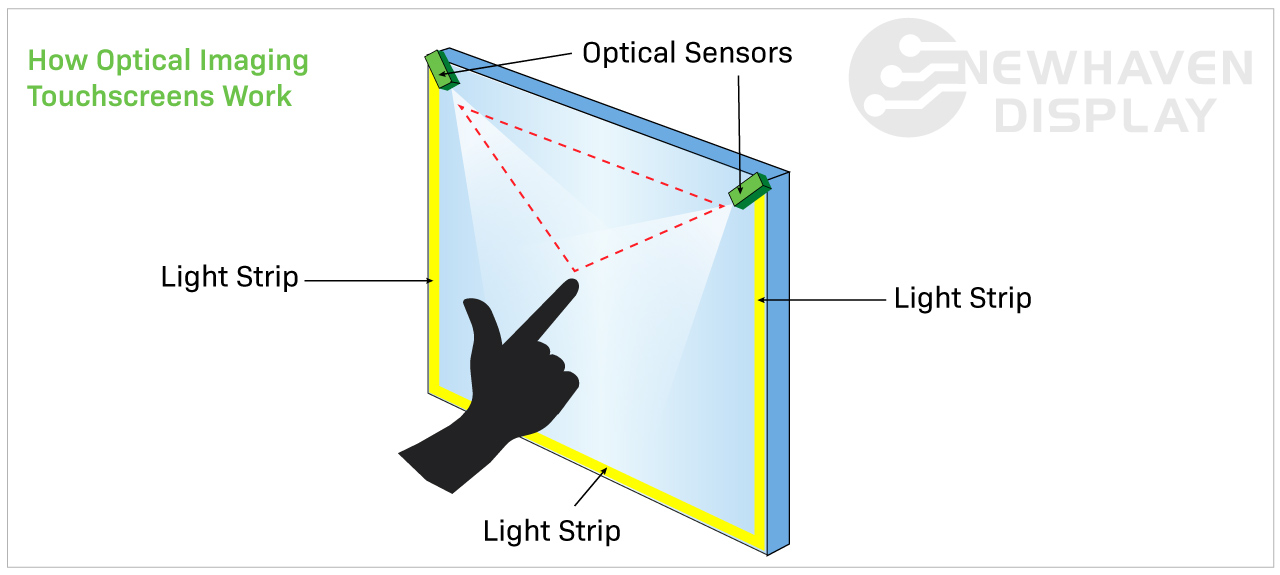
Compared to capacitive or resistive touchscreens, optical imaging touchscreens are not as popular or widely used in the market.
Optical imaging touchscreens are known for their durability, as they are not susceptible to wear and tear from physical contact like other touchscreens. They are commonly used in public kiosks, interactive displays, and gaming applications. However, they may not be as responsive or sensitive as other types of touchscreens and may not support multi-touch gestures.
Advantages
Works with any input. Suitable for large displays and preserves clarity.
Disadvantages
Less precise for small inputs. Affected by ambient light and requires space for sensors.
Use Cases
Used in conference displays, whiteboards, and public kiosks.
Future Outlook: What’s Next for touchscreen Tech?
Touchscreen technology is shifting from surface interaction to seamless integration. In-cell and on-cell designs are reducing thickness and improving clarity by embedding the touch layer directly into the display. Flexible and bendable screens are expanding design possibilities, especially in wearables and next-generation interfaces.
Looking ahead, bezel-free infinity displays and projectable touch systems that turn any surface into a screen point toward a future where displays are no longer fixed. As these innovations mature, the challenge will be balancing performance, durability, and cost.
At Newhaven Display, we believe the next generation of touch systems will prioritize adaptability. These displays will not only respond to touch but also be designed around how people move, work, and interact across environments.
Conclusion
Touchscreens have become central to modern technology, powering everything from industrial systems to consumer electronics. While capacitive and resistive touchscreens lead in adoption, other types like infrared, surface acoustic wave, and optical imaging continue to serve important roles in specialized environments.
Each technology offers its own set of strengths, shaped by how and where it is used. As touch interfaces become more adaptable and integrated, their role in product design continues to grow to meet the changing needs of users and industries. Newhaven Display helps manufacturers explore these options, delivering touch solutions that are reliable, functional, and built for long-term success.
If you're planning a new project, contact our team or request a same-day quote to get started.