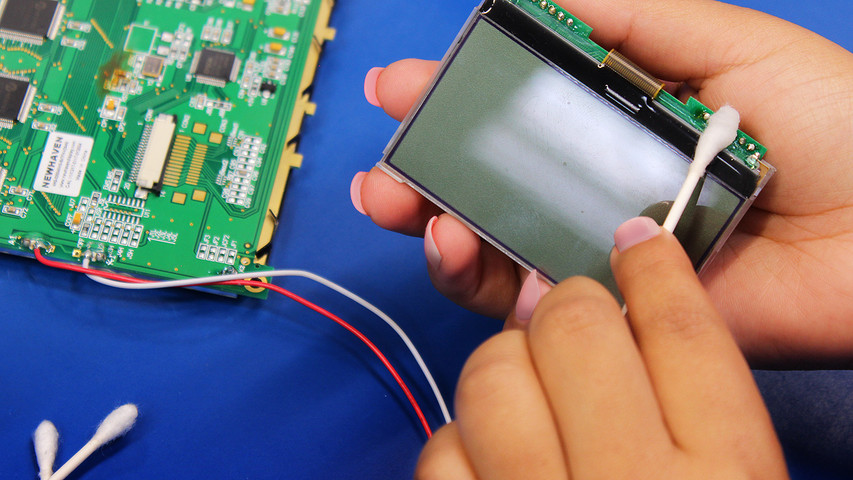How to Clean an Electronic Display
Jul 20th 2022
Remember when your LCD or OLED display had that brand-new, fresh-out-of-the-box shine, feel and look? You are in the right place if your display is now due for deep cleaning.
This article will cover the most important things about your display and help you remove smudge, fingerprints, and dust.
In this Article:
The Ultimate Guide to Cleaning your Display
It does not matter whether you have a monitor screen, IPS, LCD, or OLED display; the steps and precautions are the same, but there are a few essential rules to remember to ensure you're doing it safely.
Related: LCD Screen Types
Things to consider before cleaning or handling an electronic display
- Avoid static by grounding your body and following proper ESD-safe handling techniques.
- Disconnect the device from any power supply.
- Don't wear jewelry or watches to avoid scratching the glass when handling the display.
- Don't attempt to remove the display bezel to get behind the glass. Realigning or reassembling the display bezel accurately can be difficult.
- Avoid steam water jets for cleaning or blowing air onto any circuit board or display.
- Air jets can be used cautiously to blow air through the display's opening.
Resources:
We recommend reading our display Product Usage Guidelines and watching our video to learn more about proper display care and safe handling.
Proper Display Handling From Our Quality Department - [Video]
What products can I use to clean my display?
A microfiber cloth and distilled water is recommended for cleaning the display glass. Use Qtips and Isopropyl alcohol for cleaning the printed circuit board.
Although distilled water is recommended for wiping the display glass, you can use a cleanser developed explicitly for cleaning displays. However, do not spray it directly onto the display. Spray a tiny amount of the cleaner onto a microfiber cloth first to avoid getting any cleaning solution inside the display.
Never spray any liquids directly onto the display. A spray is too hard to control and confine. The fluids can seep into the other display layers or surrounding components and cause irreversible liquid damage.
How to clean the display screen glass:
- Disconnect the display from the power supply and remove any screen protectors or liners.
- Use a dry, lint-free cloth to gently wipe the dust from the surface of the display. Microfiber cloths are preferred.
- Heavy debris requires a lightly dampened microfiber cloth with water (distilled water is preferred). Gently wipe the display.

Tips for cleaning your display glass:
- Remove any tags on the cleaning fabric to prevent scratching it with the labels.
- Avoid harmful chemicals for cleaning your display.
- Never spray liquids directly onto the screen glass.
- Do not use paper towels or tissue to clean the glass.
- Avoid aggressive wiping to prevent damaging the display.
Safe cleaning solvents for cleaning display glass:
- Distilled water (best option)
- Isopropyl alcohol
- Diluted White Vinegar + water (mix 1 part vinegar + 5 parts of water)
- Water

Related: Difference between an OLED and a LCD display.
Unsafe cleaning agents that can damage your electronic display:
- Ammonia
- Acetone
- Ethyl alcohol
- Methyl chloride
- Ethyl acid

Abusive and repeated use of alcohol/ammonia-based cleaners can lead to permanent display damage.
Cleaning a Resistive Touchscreen
Since resistive touchscreens are made of plastic, they are more prone to scratches. Only use a microfiber cloth and don't use chemicals to clean a resistive touchscreen.
- Disconnect the display from the power supply and remove any screen protectors or liners.
- Use a dry microfiber cloth to gently wipe the dust from the surface of the display.
- Lightly dampen the microfiber with distilled water and gently wipe the display.
Cleaning Residue Around Soldering Elements in Your Display
Isopropyl alcohol (IPA) is widely used to clean printed circuit boards (PCBs). Use a Q-tip or soft small bristle brush for scrubbing a PCB, and never use a paintbrush.
- Gently rub a Q-tip in Isopropyl alcohol.
- Start scrubbing carefully around the soldering elements.
- Avoid cleaning too close to the display glass.
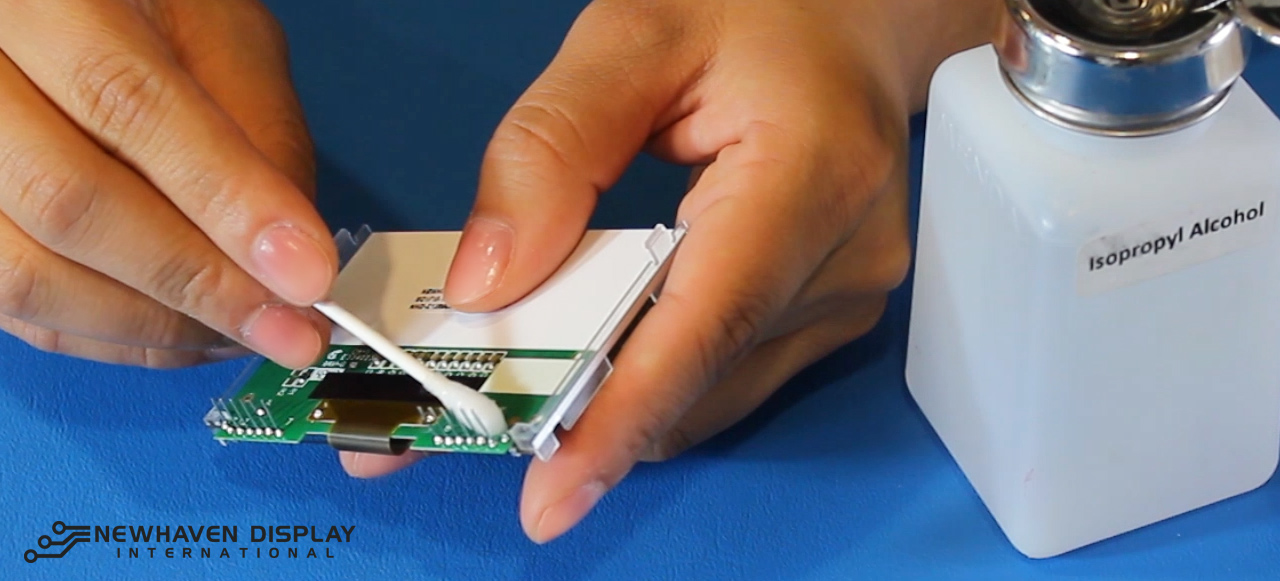
Cleaning residue around soldering elements is not necessary if Newhaven Display performed the soldering.
Related: Everything You Need to Know About EMI.
Display Cleaning FAQ
Frequently asked questions about how to clean your electronic display.
Why is it not recommended to use paper towels or tissue to clean a display glass?
Paper towels, tissue, and other wood-based paper cleaning products can leave tiny scratches on your display.
Can I use household cleaners to clean a display screen / monitor?
No. Most household cleaners contain alcohol, ammonia, and other dangerous chemicals that can potentially damage your screen.
Is regular tap water recommended to clean a display?
No. Regular tap water may contain some ingredients that can leave residue after cleaning.
What household products can I use to clean a printed circuit board?
Isopropyl alcohol (IPA) is widely used to clean printed circuit boards (PCBs) and around soldering joints.
Conclusion
Cleaning your electronic display is a simple task. However, it is essential to consider these steps to handle and clean it properly. You should now have a better understanding of what cleaning products are safe to use, how to clean the display screen glass, how to clean touchscreens and how to clean soldering residue.